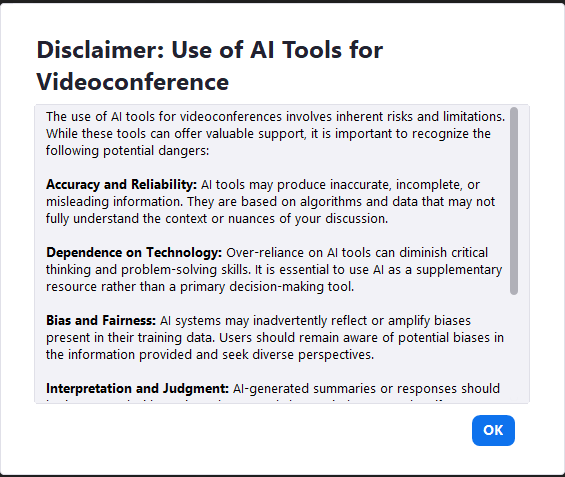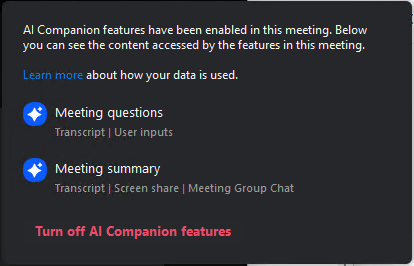AI Companion ✨¶
Zoom's AI Companion has been approved and enabled for use within CERN's Zoom tenant, after a careful evaluation which involved the Office of Data Privacy (ODP). Data categories processed and stored in the context of AI Companion are listed in the service's RoPO.
AI Companion features¶
The AI Companion features available in CERN's Zoom tenant are:
- Meeting Summary and In-meeting Questions.
- Smart Recording.
- Team Chat Summary and Team Chat Compose
- AI Companion panel. Please note that the AI Companion panel does not use external data sources such as Microsoft Outlook calendar or emails, Office 365 documents, or Google documents. It only uses information available within Zoom, such as Team Chat messages, Meeting summaries, and uploaded files (in PDF, DOCX, XLSX, PPTX, TXT, JSON, or VTT formats under 5MB). Therefore, its effectiveness (it was intended to help you to e.g. draft an agenda of an upcoming meeting based on a previous thread/meeting(s), emails exchange, outlook agenda, etc.) is very limited. We expect, in the future, to enrich its functionality by adding the possibility to search for Web Content, which it's already possible for accounts not based in EU.
about data privacy for AI Companion panel
Following discussions with the CERN Data Privacy Office, external sources like Microsoft mail and calendar or Google Docs have not been enabled for use with the AI Companion panel due to privacy concerns.
We recommend that you consult the links above and get acquainted with the features in question. You can find further information in Zoom's Guide on AI Companion.
Note on hybrid meetings
Please be aware that AI Companion is optimized for virtual meetings. In hybrid settings (where some participants are in the same room), the system will not be able to identify individual speakers physically present together. This limitation affects the accuracy of speaker attribution and may impact the quality of AI-generated outputs such as meeting summaries or transcripts.
How to enable AI Companion¶
You can enable the Zoom AI Companion by going to your profile and then selecting Settings and AI Companion. You will be presented with a list of features you can enable on an individual basis. All meetings you host from then on will respect those settings.
You can see a possible setup here:
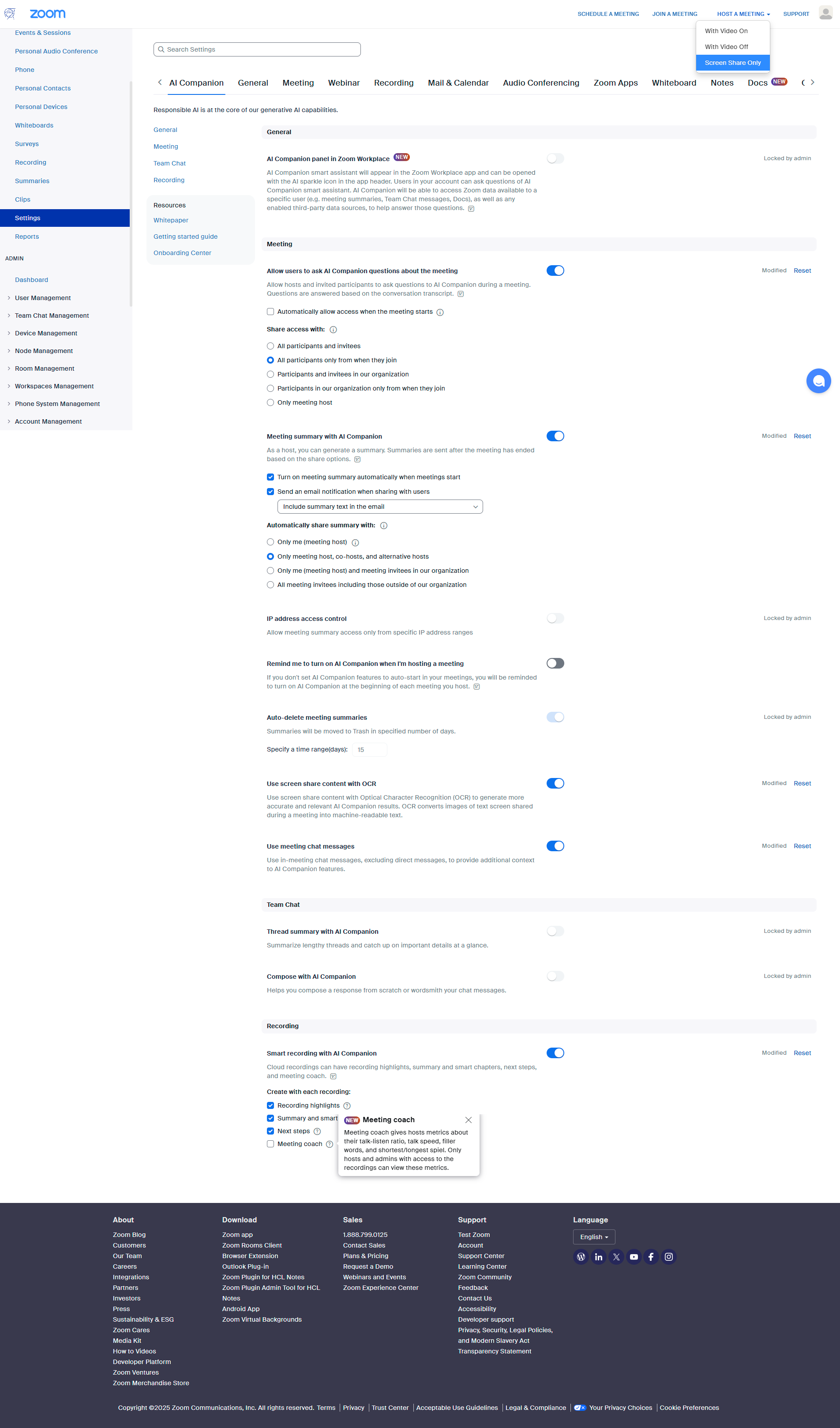
Security & Privacy with Zoom AI Companion¶
Zoom's AI Companion can only be enabled by a meeting’s host or co-hosts. Participants will be notified when attending a meeting where any of the AI Companion's features are enabled. They can either confirm their agreement with being in a meeting running Zoom AI Companion, or they have the option of leaving the meeting.
If AI Companion is turned on during a meeting (after it started), users will get a disclaimer:
A blinking "sparkles" ✨ icon will show up in the upper right hand corner of the meeting window, for as long as AI Companion is active:
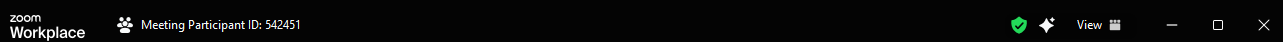
An attendee can then accept and continue with the meeting, leave the meeting or ask the (co-)host to disable the AI Companion, by clicking on the "sparkles" ✨ icon and selecting Turn off AI companion features:
Best Privacy Practices
- To minimize the risks of data leakage and unintentional processing, we strongly discourage the use of the AI Companion for meetings which are confidential in nature or involve sensitive data;
- As long as you are using CERN's Zoom tenant, Zoom's AI Companion won't use any of your data (transcripts, chat messages, recordings, attendees, shared items, ...) to train its AI models. You can learn more at How Zoom AI Companion features handle your data. However, we advise everyone to limit the usage of these features only to meetings where they are effectively required. Please avoid using any of these tools "by default";
- Avoid enabling the options Automatically allow access when the meeting starts and Turn on meeting summary automatically when meetings start, unless you are sure that AI Companion will be used in all of your meetings;
- Always make sure that all meeting participants are aware that AI Companion will be used. We recommend that you inform them in advance, to avoid any bad surprises;
- Please keep in mind that while Machine Learning ("AI") tools can be very useful if used the right way, they can also sometimes generate wrong or inaccurate information. Additionally, there may be instances where you prefer certain information not to appear in a summary or transcript. Always review AI-generated content carefully before sharing it or publishing/storing it on other tools or platforms.