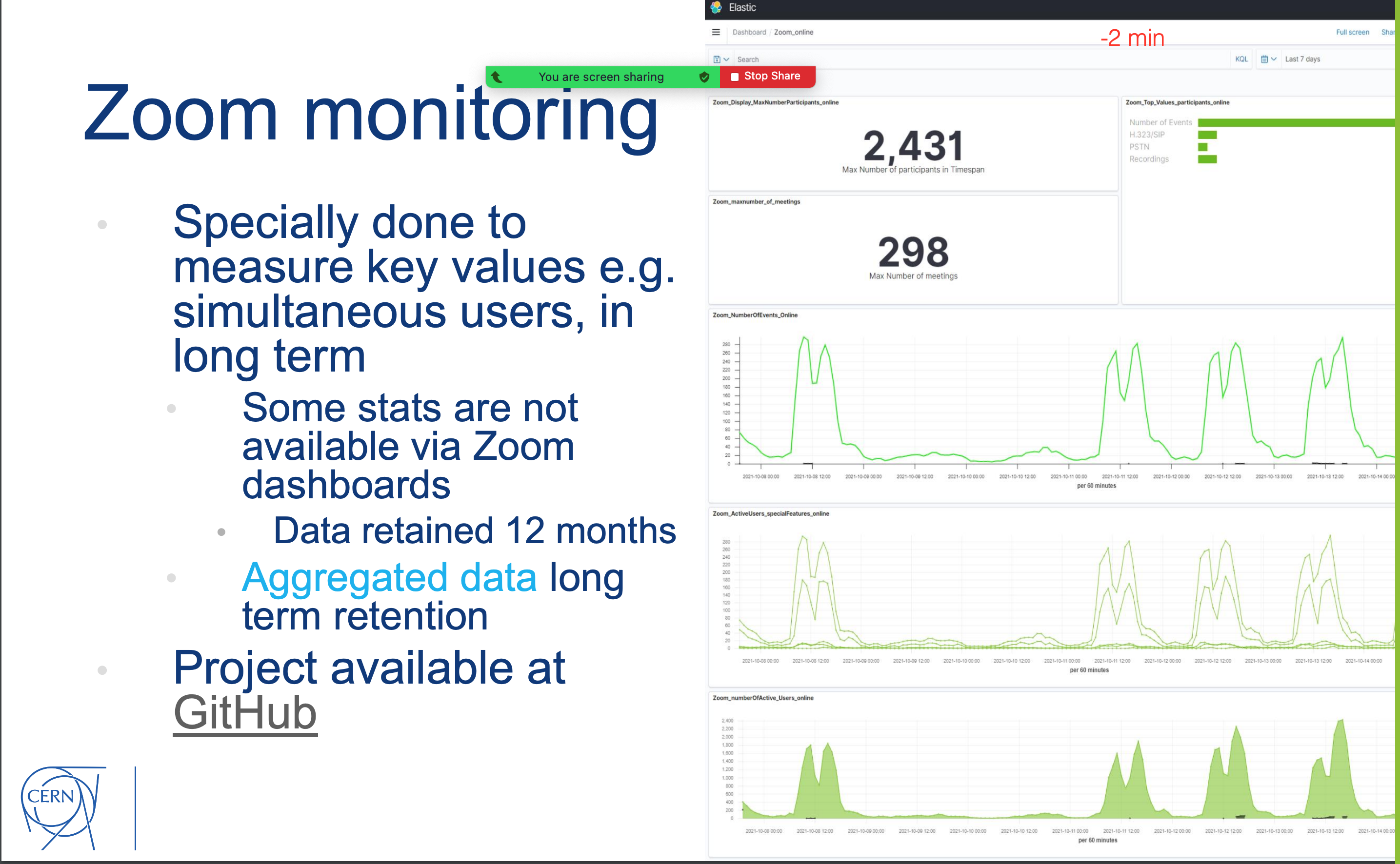DIY: countdown clock with red alert¶
DIY version¶
Thanks to one of our colleagues: Pedro Ferreira, we show here how this could be achieved using OBS studio and Pedro's script.
This procedure has been tested on Windows 10 and Mac, no test has been done on Linux.
You will need OBS studio version 26.1.1 at this time, OBS virtual cam (at this time version 2.0.5) and Python 3.6 (please read why)
You will need to download Pedro's script and image: red.png.
Create two Sources in the order, you see in the picture, first the Text area called counter, and then the Image one, ImgRed pointing to our red.png file. The names are not really relevant, they just need to match with later selection.
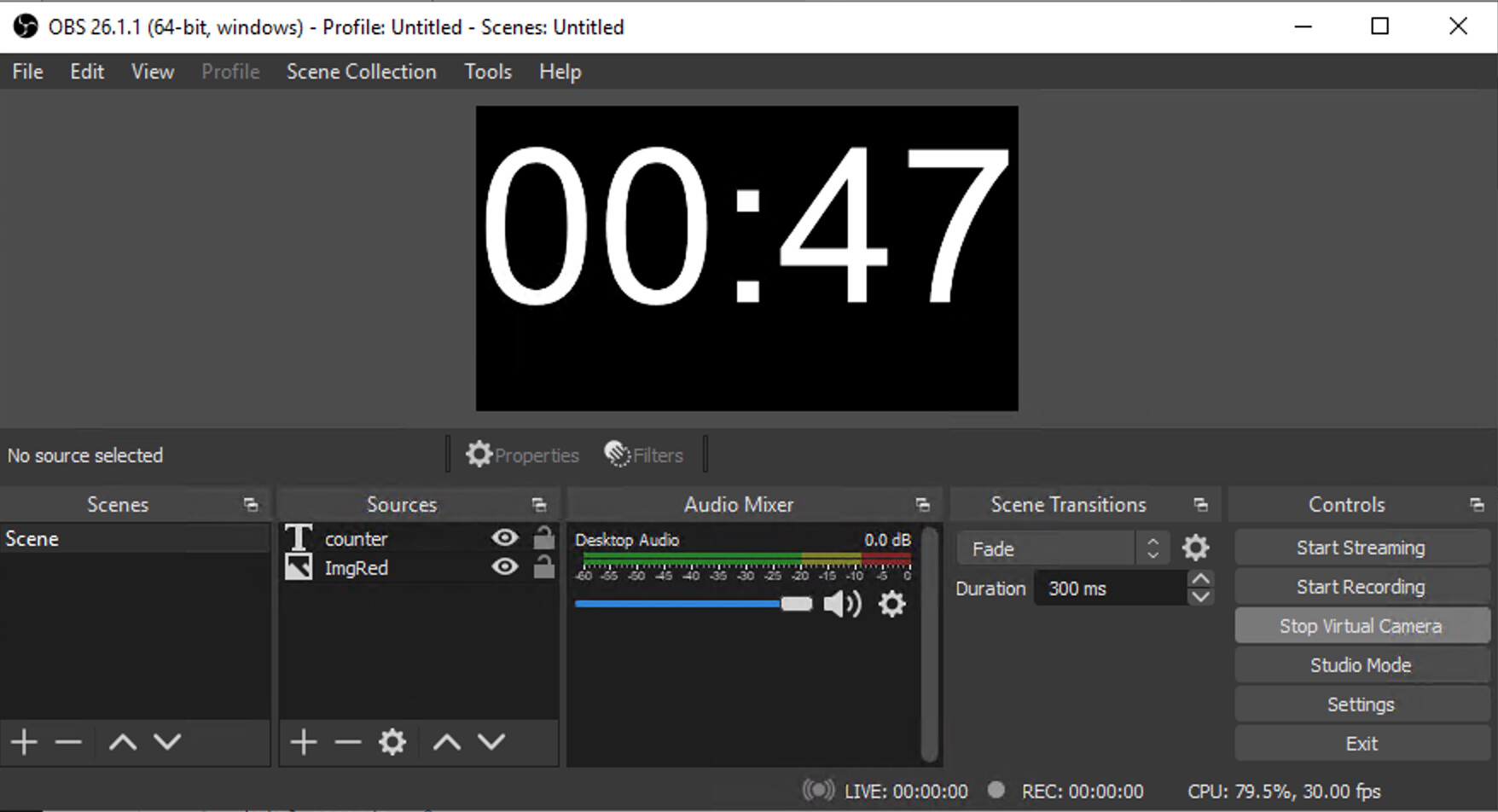
Then install the script: Tools -> Scripts. Under Python Settings set location of your local installation of Python 3.6 and for the script import Pedro's script from a local directory. You should get something like:
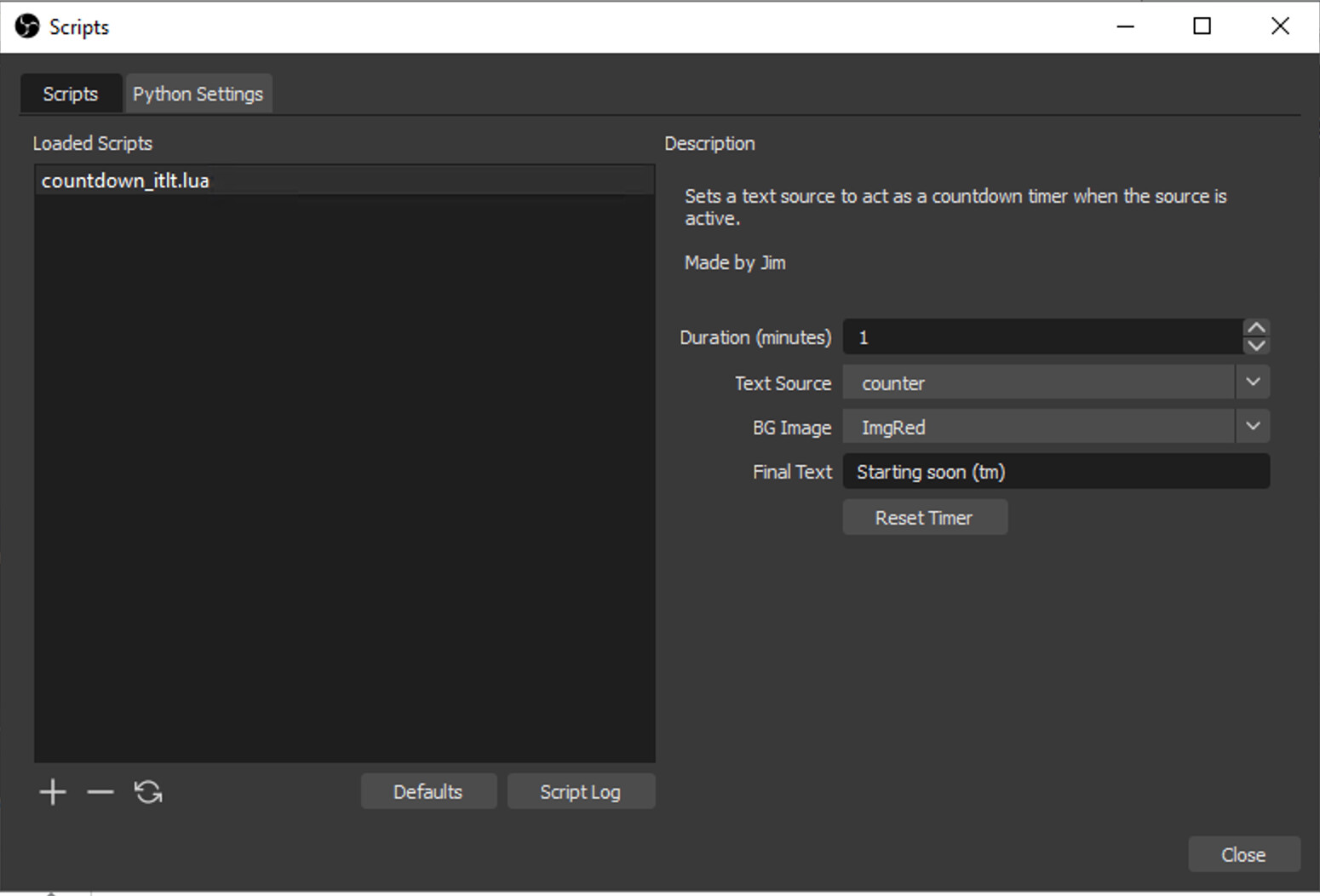
You are all set!!
Once at Zoom event, as host you will start your countdown clock and give the floor to your speaker. You should activate your OBS camera: Start Virtual Camera, and your speaker will see while sharing:
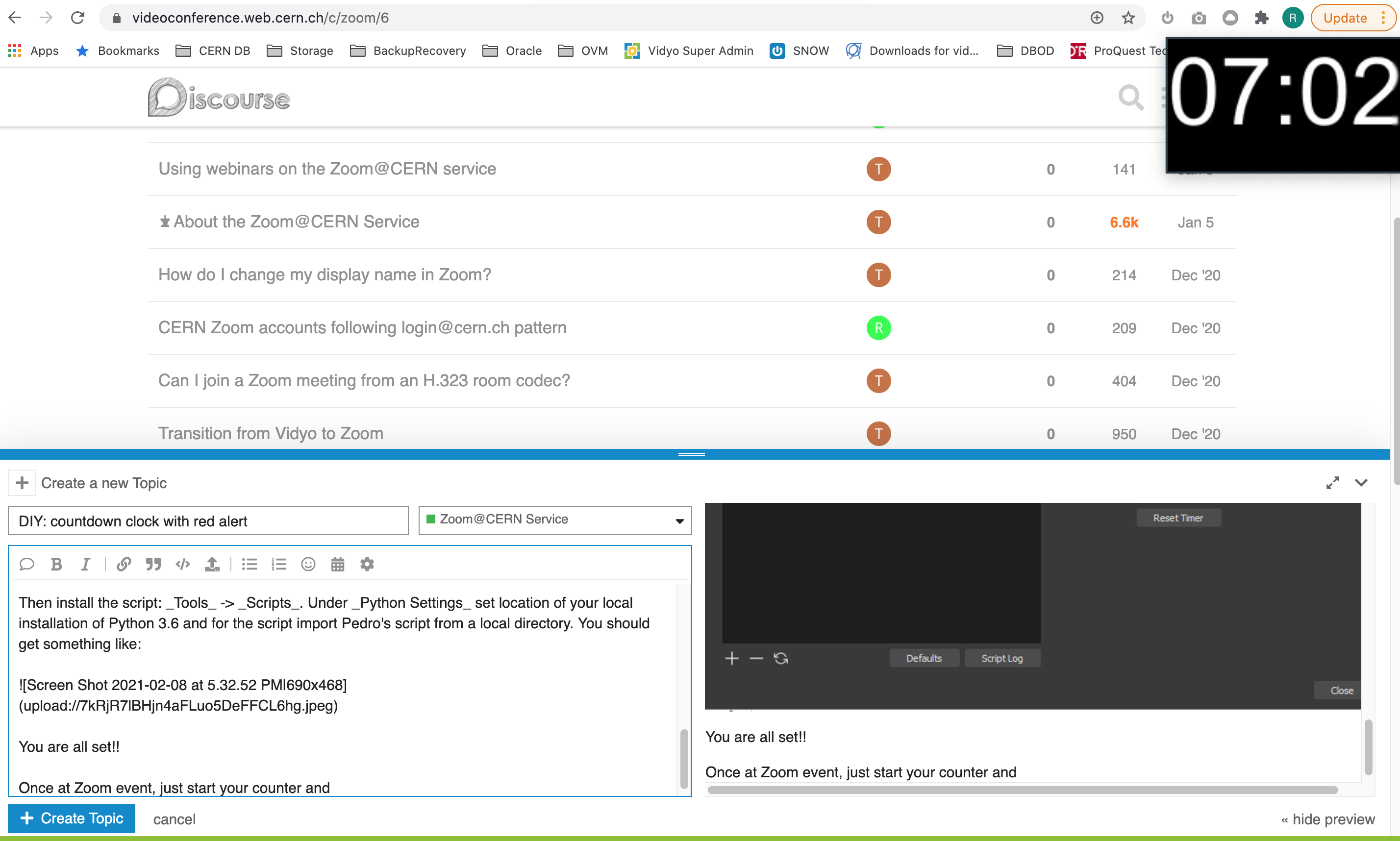
As host you need to select the OBS camera as video settings and disable Mirror my video: like in the image:
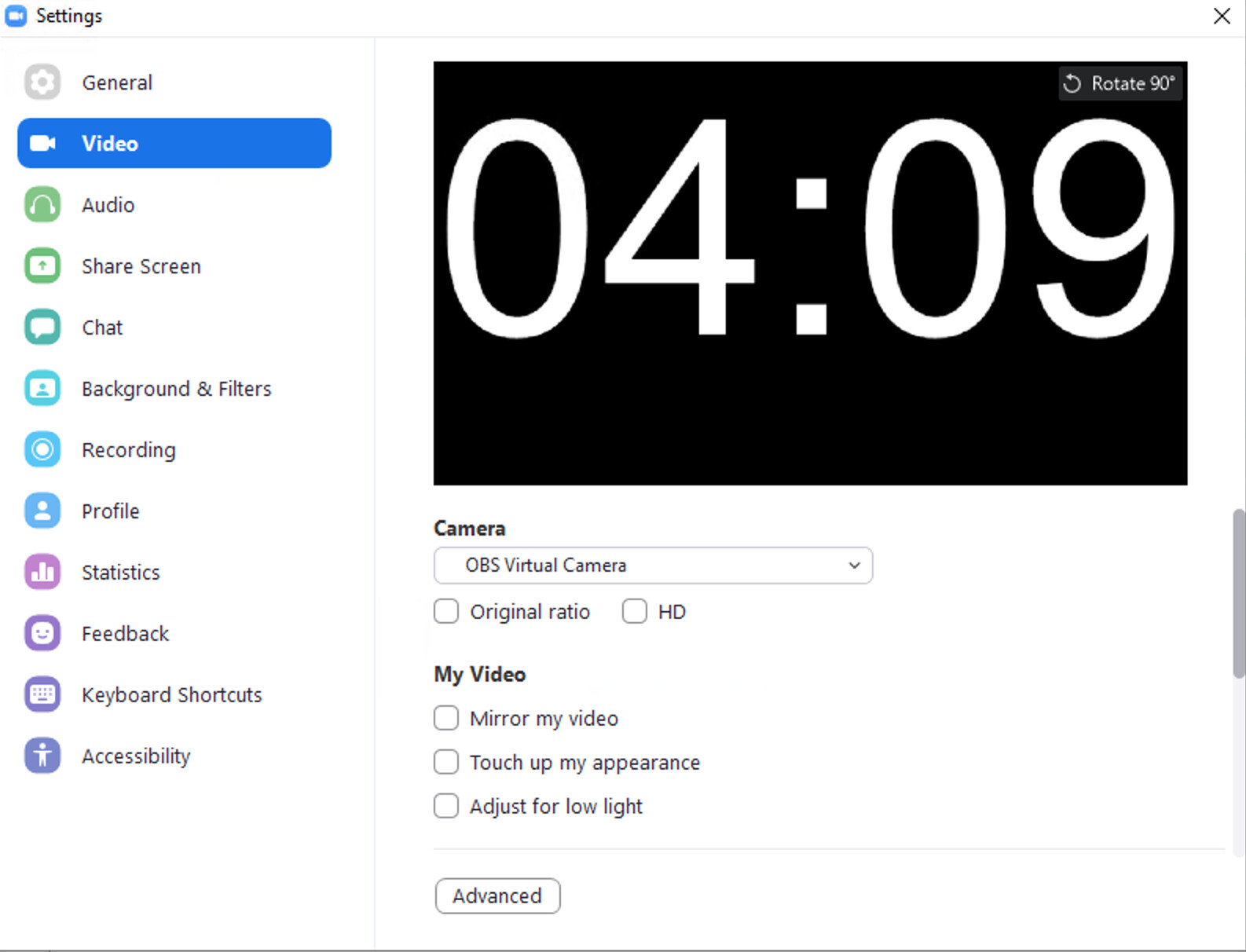
Once there are 30 secs left, the clock background changes to red.
Zoom apps¶
Please check Timer.
Zoom annotate¶
Once you are sharing you can use annotate Zoom tools to show/hide information e.g. you could create a Text artifact, in red color that shows the time for a moment to the speaker and audience and remove it after a few secods.
For example showing -2min to the speaker: